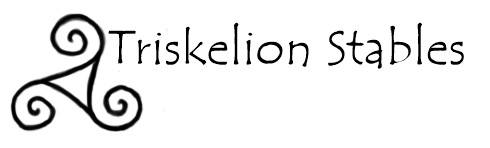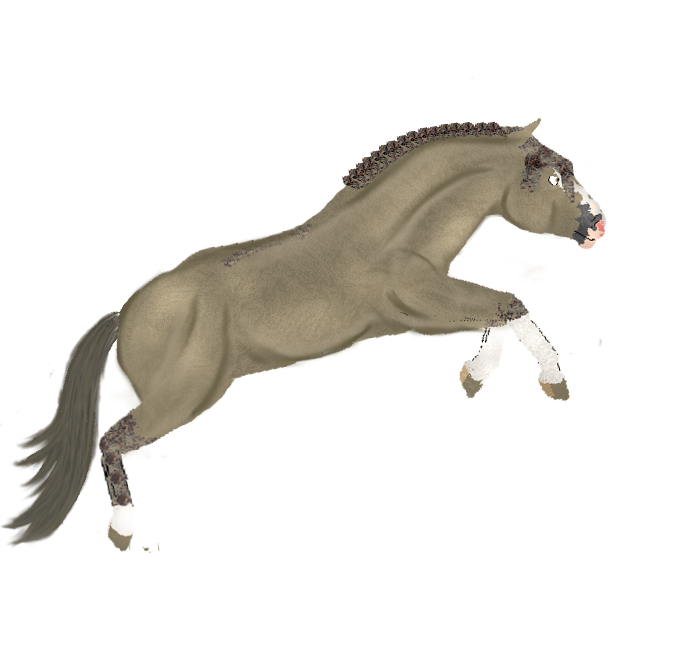Bako's Handy Dandy Showmanship Tutorial
Nov 14, 2015 9:06:07 GMT -5
Jez, Daveena, and 5 more like this
Post by cbako01 on Nov 14, 2015 9:06:07 GMT -5
Mods, please move this if I put it in the wrong spot! I wasn't entirely sure where it should go lol
I know a couple of people have been looking for some help when it comes to showmanship entries and just editing in general, so I thought I'd put together a little tutorial to explain how I personally edit. There are heaps of different ways to do this, but this is what I've found works for me personally. I have written this assuming the basics of which ever editing program your using are known, but just ask if you're not sure! I'm using photoshop 7 and a graphics tablet, but this tutorial should still work for programs like GIMP and certain steps need to be swapped around a little if you don't have a tablet, but I'll explain that when we come to it
Step 1- Pick your pose!
First step is of course, decide what you want your horse to be doing! Is he an eventer leaping over a ditch? A cow horse working stock? A hunter? Its up to you! Once you've picked your pose, draw up a rough sketch. If you need to, its really helpful to look up some stock images of a real horse performing the task, helps you get everything as accurate as possible.

This is the pose I've chosen for King who is going to be an eventer on the cross country course! The sketch does not need to be super detailed, just a rough estimate of where everything needs to be. I do this on a new layer with just the general paint brush tool, background is grey so I can see what I'm doing lol
Step 2- Assemble the pieces!
This is the messy step lol It is possible to make your pose out of a standing/comformation pose, but they end up messy and often more trouble then they're worth. So, instead I bring out the horse I'm making the pose for and take literally a million pictures of different poses and positions, which I can then cut together to make one image. The gallop and trot cycle is quite helpful in most cases, but for certain jumping poses you need the jump cycle too. For dressage images, I'll take a couple with the horse's head in different positions so I can pick one which fits the pose. There is probably a much more effective way of doing this, but I don't know how to fix the blurriness you get after rotating an image, so I try to avoid it.

So as you can see, these are all the pieces for King's pose and each is on a different layer; and even then the foreleg/shoulder was actually three seperate parts, I'd just combined the layer before I took the screen shot lol When cutting for limbs, I'll usually take the hindquarter/shoulder as well, as it helps with positioning and smoothing out the body shape if you need too. Necks can be tricky, especially when you need a nice curve, like in this particular pose. So, I use the clone tool and actually draw the neck myself, plus it removes the need for me to edit the mane out later. Now its more than possible to use a neck from an in-game pose, just pick whatever flows with the pose! The clone tool is also awesome for filling in gaps between each piece, editing out the mane/tail or smoothing out areas on the body.
Step 3- Puzzle Time!
Next bit is relatively easy compared to the one before, just move the piece to the right spot! Flick your sketch layer back on if you've turned it off and move each piece to its equivalent spot. Each piece should be on its own layer so its easy to move around and not disturb the other bits. The way I set my layers up is use the body as the base, then legs on the side closer to you/the observer on top of that layer and legs on the off side below the body layer. You can see a little if you look over in the little layer box, though I haven't named them all at this point lol Neck and head sorta depend on the picture so have a play around with them and pick which is nicer. Neck below body, then head above neck is usually pretty good. Also, don't be afraid if your pose doesn't fit exactly into your sketch. As you can see, my sketch was far to long, but if I'd changed King's pose to fit the sketch, he would have ended up looking out of proportion and a bit flat. Your sketch is a guide, not a rule! Change and edit things if you feel it looks nicer and keeps the flow of the pose!

Step 4- Mane and tail edits!
Now we've got a finished pose, we can start the fun bit! I always make a new set for my mane and tail edits because I usually end up with a crud ton of layers. Like so many. Anyway, to begin, you need to draw a base for your mane/tail. Picking a midtone colour from the horse's coat/mane usually works fine, but blacks and whites are a bit trickier. For blacks, picking a grey serves as a good base and for white, a light cream colour.

The hard part comes in when you go shade. Using pure black or pure white often leaves the tail looking flat in a black and dirty in a white. So instead, I like to work in grey blues and white blues. It really helps give some depth and shine to the tail. For whites, working on the yellow/cream scale works too. For any other colour, pick colours darker and lighter than your base, but keep on the same sorta scale. How dark and how light you need to go depends on the base colour, so have a play around with a few different ones before settling on one. You can also lower the opacity of each layer, which can save you from fiddling around with multiple shades.

Here I've finished the shading and highlights, again working on the blue grey/white. I use a really small, like max of 3 pixel solid brush and draw each hair. I start with the shadows usually, drawing then over the entire area, following the direction of the hair, then draw in my specific shadows on the next layer. Likewise with highlights, all over first with the layer set to a lower opacity, then specific highlights on the next layer on a bit higher opacity. I might do a more in depth post about this later, but this is the basic gist of it.
Step 5- Body shading!
Now I do my body shading before I add any tack, I just find it easier and I'm less likely to miss parts or shade incorrectly. Not that shading is my strong point in any case! To begin, I draw out my 'base', basically where the very basic muscle and bone structures are. So shoulder, cheeks, neck crest and gavlin's groove, flank and hindquarter. This layer is usually then blurred the tiniest bit to soften the edges and moved to a low opacity. Again, try not to use straight blacks/whites and pick a dark colour from your horse's coat and then a light one for highlights later on.

Next, I use the opacity brush and 'fill in the gaps'. This a pressure sensitive brush, so it wont work if you don't have a tablet. Fear not! Using the soft brush achieves the same effect, you just need to use a couple more layers. If your using the soft brush, follow the same principle as the mane, general shadow/highlight at a low opacity if needed, then your specific shadows and highlights on the next layer up.

This is King's finished shadows, before I've fixed the opacity or cleaned up where I've drawn over. But you can see where the base shadow comes in to provide a bit of definition between each part. From here we move onto highlights.

Again, I've used the opacity brush, so I've only needed one layer and you just follow what you did with the shadows. The main areas for highlights are the neck, shoulders and then the top of the rump. Looking back a stock photos is SUPER helpful for shading and I frequently do it. Learning the muscle structure of the horse really helps.

And the finished pose after me fiddling with the opacity and then cleaning up the shading layers, King is ready to tack up! I'll cover that in the next post if anyone is interested. Any questions, suggestions whatever, please say! I've written this at 1am, so its highly likely I've missed stuff or muddled things up lol
I know a couple of people have been looking for some help when it comes to showmanship entries and just editing in general, so I thought I'd put together a little tutorial to explain how I personally edit. There are heaps of different ways to do this, but this is what I've found works for me personally. I have written this assuming the basics of which ever editing program your using are known, but just ask if you're not sure! I'm using photoshop 7 and a graphics tablet, but this tutorial should still work for programs like GIMP and certain steps need to be swapped around a little if you don't have a tablet, but I'll explain that when we come to it

Step 1- Pick your pose!
First step is of course, decide what you want your horse to be doing! Is he an eventer leaping over a ditch? A cow horse working stock? A hunter? Its up to you! Once you've picked your pose, draw up a rough sketch. If you need to, its really helpful to look up some stock images of a real horse performing the task, helps you get everything as accurate as possible.

This is the pose I've chosen for King who is going to be an eventer on the cross country course! The sketch does not need to be super detailed, just a rough estimate of where everything needs to be. I do this on a new layer with just the general paint brush tool, background is grey so I can see what I'm doing lol
Step 2- Assemble the pieces!
This is the messy step lol It is possible to make your pose out of a standing/comformation pose, but they end up messy and often more trouble then they're worth. So, instead I bring out the horse I'm making the pose for and take literally a million pictures of different poses and positions, which I can then cut together to make one image. The gallop and trot cycle is quite helpful in most cases, but for certain jumping poses you need the jump cycle too. For dressage images, I'll take a couple with the horse's head in different positions so I can pick one which fits the pose. There is probably a much more effective way of doing this, but I don't know how to fix the blurriness you get after rotating an image, so I try to avoid it.

So as you can see, these are all the pieces for King's pose and each is on a different layer; and even then the foreleg/shoulder was actually three seperate parts, I'd just combined the layer before I took the screen shot lol When cutting for limbs, I'll usually take the hindquarter/shoulder as well, as it helps with positioning and smoothing out the body shape if you need too. Necks can be tricky, especially when you need a nice curve, like in this particular pose. So, I use the clone tool and actually draw the neck myself, plus it removes the need for me to edit the mane out later. Now its more than possible to use a neck from an in-game pose, just pick whatever flows with the pose! The clone tool is also awesome for filling in gaps between each piece, editing out the mane/tail or smoothing out areas on the body.
Step 3- Puzzle Time!
Next bit is relatively easy compared to the one before, just move the piece to the right spot! Flick your sketch layer back on if you've turned it off and move each piece to its equivalent spot. Each piece should be on its own layer so its easy to move around and not disturb the other bits. The way I set my layers up is use the body as the base, then legs on the side closer to you/the observer on top of that layer and legs on the off side below the body layer. You can see a little if you look over in the little layer box, though I haven't named them all at this point lol Neck and head sorta depend on the picture so have a play around with them and pick which is nicer. Neck below body, then head above neck is usually pretty good. Also, don't be afraid if your pose doesn't fit exactly into your sketch. As you can see, my sketch was far to long, but if I'd changed King's pose to fit the sketch, he would have ended up looking out of proportion and a bit flat. Your sketch is a guide, not a rule! Change and edit things if you feel it looks nicer and keeps the flow of the pose!

Step 4- Mane and tail edits!
Now we've got a finished pose, we can start the fun bit! I always make a new set for my mane and tail edits because I usually end up with a crud ton of layers. Like so many. Anyway, to begin, you need to draw a base for your mane/tail. Picking a midtone colour from the horse's coat/mane usually works fine, but blacks and whites are a bit trickier. For blacks, picking a grey serves as a good base and for white, a light cream colour.

The hard part comes in when you go shade. Using pure black or pure white often leaves the tail looking flat in a black and dirty in a white. So instead, I like to work in grey blues and white blues. It really helps give some depth and shine to the tail. For whites, working on the yellow/cream scale works too. For any other colour, pick colours darker and lighter than your base, but keep on the same sorta scale. How dark and how light you need to go depends on the base colour, so have a play around with a few different ones before settling on one. You can also lower the opacity of each layer, which can save you from fiddling around with multiple shades.

Here I've finished the shading and highlights, again working on the blue grey/white. I use a really small, like max of 3 pixel solid brush and draw each hair. I start with the shadows usually, drawing then over the entire area, following the direction of the hair, then draw in my specific shadows on the next layer. Likewise with highlights, all over first with the layer set to a lower opacity, then specific highlights on the next layer on a bit higher opacity. I might do a more in depth post about this later, but this is the basic gist of it.
Step 5- Body shading!
Now I do my body shading before I add any tack, I just find it easier and I'm less likely to miss parts or shade incorrectly. Not that shading is my strong point in any case! To begin, I draw out my 'base', basically where the very basic muscle and bone structures are. So shoulder, cheeks, neck crest and gavlin's groove, flank and hindquarter. This layer is usually then blurred the tiniest bit to soften the edges and moved to a low opacity. Again, try not to use straight blacks/whites and pick a dark colour from your horse's coat and then a light one for highlights later on.

Next, I use the opacity brush and 'fill in the gaps'. This a pressure sensitive brush, so it wont work if you don't have a tablet. Fear not! Using the soft brush achieves the same effect, you just need to use a couple more layers. If your using the soft brush, follow the same principle as the mane, general shadow/highlight at a low opacity if needed, then your specific shadows and highlights on the next layer up.

This is King's finished shadows, before I've fixed the opacity or cleaned up where I've drawn over. But you can see where the base shadow comes in to provide a bit of definition between each part. From here we move onto highlights.

Again, I've used the opacity brush, so I've only needed one layer and you just follow what you did with the shadows. The main areas for highlights are the neck, shoulders and then the top of the rump. Looking back a stock photos is SUPER helpful for shading and I frequently do it. Learning the muscle structure of the horse really helps.

And the finished pose after me fiddling with the opacity and then cleaning up the shading layers, King is ready to tack up! I'll cover that in the next post if anyone is interested. Any questions, suggestions whatever, please say! I've written this at 1am, so its highly likely I've missed stuff or muddled things up lol